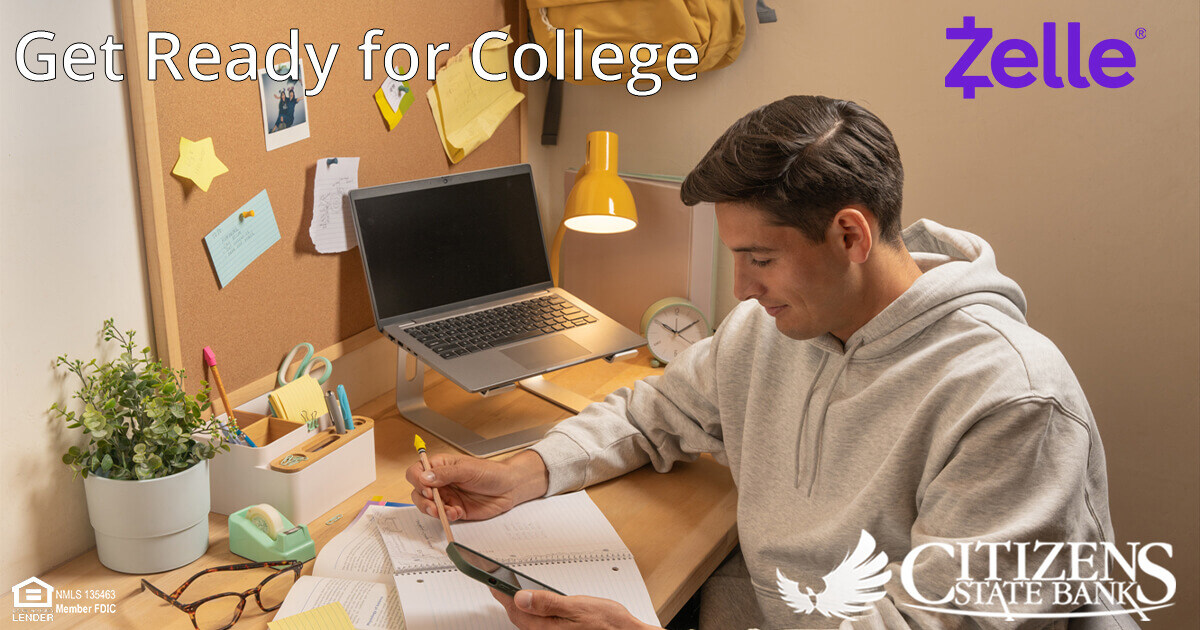
Your student is getting ready to head off to college. So much to do to prepare. One item you should definitely add to your to-do list is to get both of you enrolled with Zelle®, if you're not already. Zelle® is an excellent way for your student to split costs with friends or roommates, and keep track of it all in their mobile banking app. More importantly, you have a fast, easy way to send your student money for those emergencies that can pop up along the way.
Enrolling your student with Zelle® is a great opportunity to initiate a conversation about how to make smart financial decisions before your student goes off on their own. A little money management 101 about the importance of following a budget, tracking expenses, and managing spending can effectively lay the groundwork to help your student develop good money habits.
If your student is living with roommates, Zelle® is an easy way for them to split costs like rent, utilities or groceries. Instead of texting roommates the amount they owe, Zelle® makes it easy to send a payment request1 right from the CSBI mobile app. Roommates can easily respond to the payment request from their own banking app, even if they don’t have an account with Citizens State Bank.
Here's how your student can send payment requests to friends and roommates:
Step 1: Log into Citizens State Bank digital banking
Step 2: In the main menu, select "Send Money with Zelle®"
Step 3: To request money, select "![]() Request"
Request"
Step 4: Select the recipient (by searching for the contact or adding a new contact using their email address or U.S. mobile number), then type in the requested amount, add a little note such as “Rent” or “Groceries” and click “Request”.
Using Zelle® to split household expenses will make it easy for your student to keep track of what’s owed, to whom, by whom, and for what purpose, helping them to manage their money more effectively.
There’s always that one friend who forgets their wallet or never has cash on them. Give your student guidance on how to avoid getting stuck picking up the cost for that friend’s coffee fix or share of the pizza, without the embarrassing awkwardness. All they have to do is ask for them to send money with Zelle®. If they don’t have Zelle® they can easily enroll with their email address or U.S. mobile number and bam, they’re out of excuses.
Most college students get some type of financial help from their parents while in college. In addition to paying the typical college expenses like tuition, books, housing, and food, students may also need help for unexpected emergencies, like car repairs, computer software, or other necessary supplies. Zelle® comes to the rescue when those situations arise. It’s a fast, easy and safe way to send money to your student when they’re in a pinch. With Zelle®, money is sent directly to their bank account and available to spend in minutes2 so they can take care of whatever life throws at them.
Typically, college life means sharing everything from household bills to a fun night out after a big exam. Zelle® helps your student calculate everyone’s share, send money, and even request money1 to avoid
those awkward moments. Perhaps most importantly, you can quickly and easily send your student money when an unexpected emergency arises.
Learn more about how Zelle® works.
1 Payment requests to persons not already enrolled with Zelle® must be sent to an email address.
2 U.S. checking or savings account required to use Zelle®. Transactions between enrolled users typically occur in minutes.
Zelle® and the Zelle® marks are property of Early Warning Services, LLC and are used herein under license.
The views, information, or opinions expressed in this article are solely those of the author and do not necessarily represent the views of Citizens State Bank and its affiliates, and Citizens State Bank is not responsible for and does not verify the accuracy of any information contained in this article or items hyperlinked within. This is for informational purposes and is no way intended to provide legal advice.